Uncrop & Expand Your Images with AI Image Extender
Transform visuals with AI expand image technology - resize for any platform while maintaining quality
Try one of these




How To Uncrop Image?

Step 1: Upload Image
Upload or drag your image into our AI Image Extender, we support multiple formats, so don't worry about compression affecting quality.
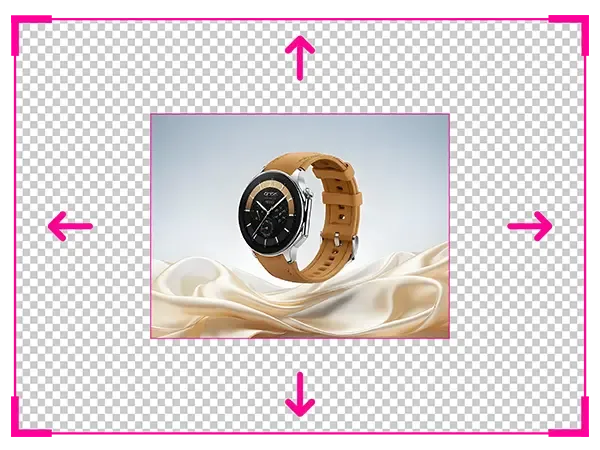
Step 2: Choose a ratio
Choose from 3:2, 4:5, 9:16 and other preset sizes, or customize the width and length of the image expansion required pixel values.
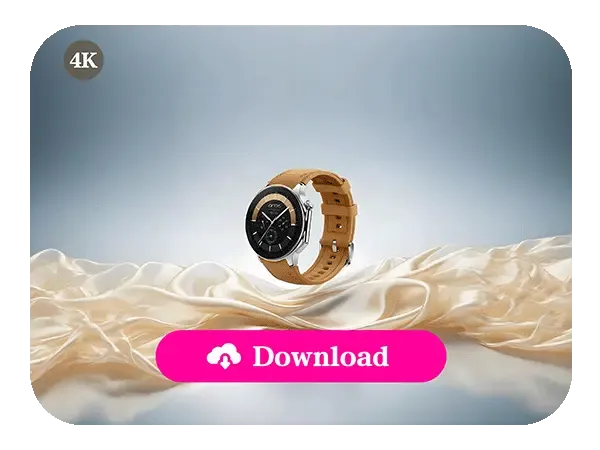
Step 3: Expand & Download
Click “Expand”, the AI Image Extender will automatically recognize the context of the image, expand the image background and content, fill in the edge areas, complete the expansion without loss of quality.
AI-Powered Image Expansion and Composition Enhancement
Repairing composition and resizing
Repair images with unsatisfactory composition, expand the real details, or convert photos from vertical to horizontal, or even resize them for any purpose.
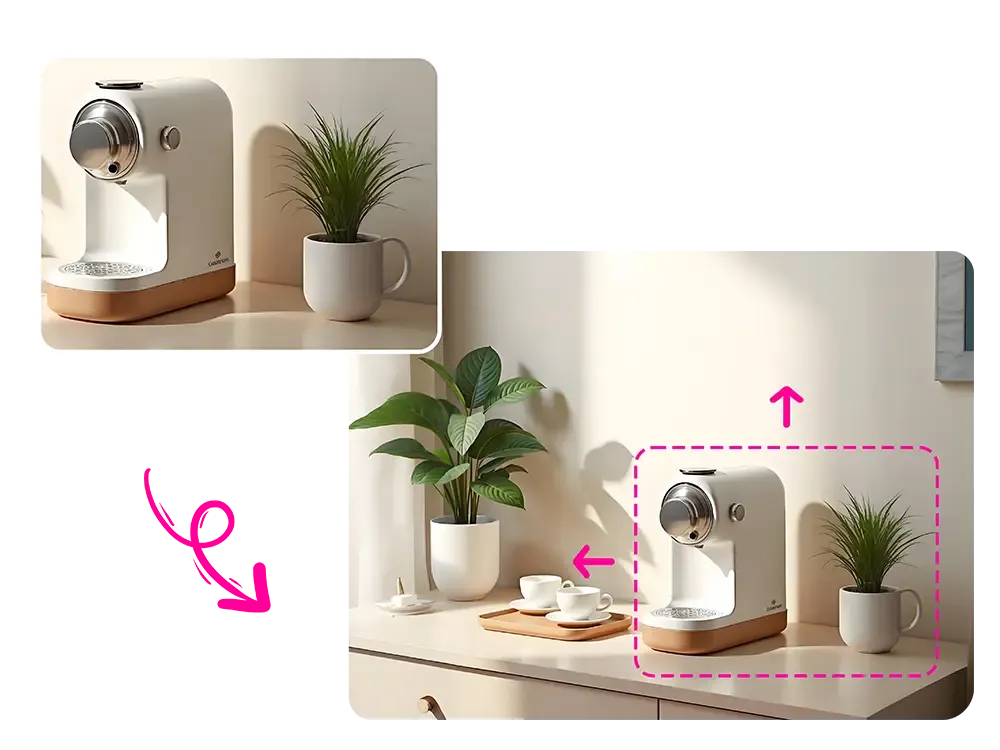
AI Expansion of Promotional Photos
Expand images to better fit the creative natural backgrounds of ads, posters, and marketing campaigns, enhancing details and optimizing colors. Promote your brand, event or product with professional quality visuals.
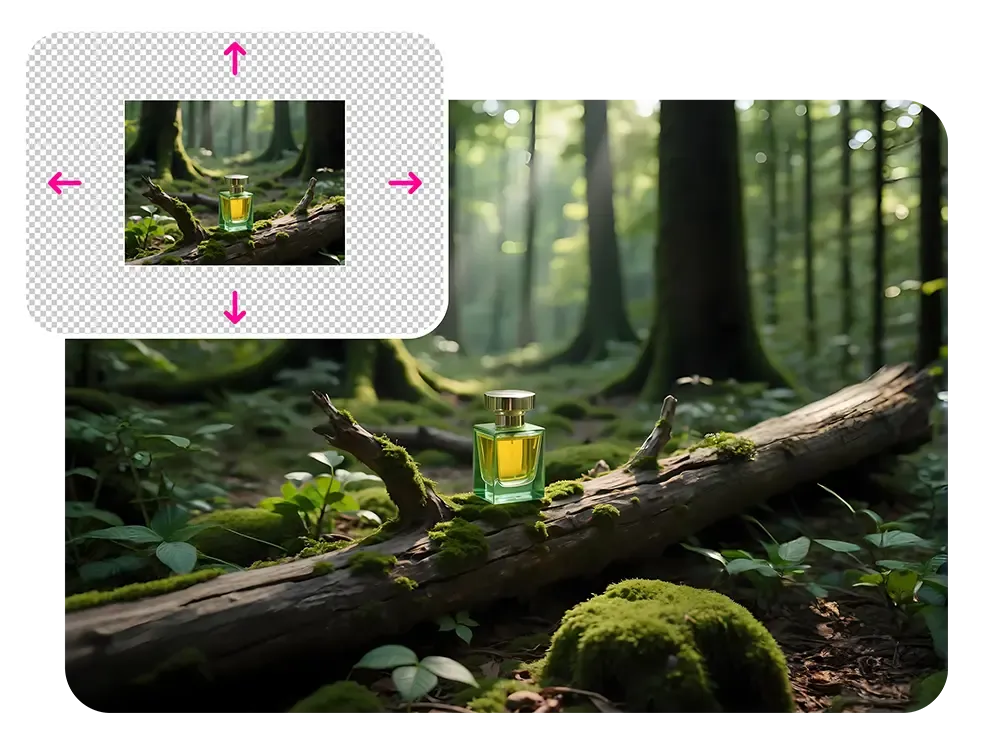
Unleash the creativity of your personal photos
Turn your personal photos into creative masterpieces. Easily expand the edges of your images to make your photos truly unique. Every photo becomes a work of art worth sharing, whether you want to use it for social media content or a personalized album.

Why Choose AI Image Extender?
Free to use
All you need to do is complete the registration and login at AISellerTool to use the AI Image Expander feature we provide for free, easy to use and simple to get started.
Customized Outputs
You can quickly generate content that meets your needs through expand images with preset regular size ratios, or you can customize the output ratios to finely control the content output through cue words.
Privacy Protection
AI Expand Image function uses encrypted transmission and deletes the image immediately after processing, AISellerTool does not store or share any of your data to protect your privacy and security from being violated.
Frequently Asked Question
AI Image Extender is an artificial intelligence-based image processing tool that intelligently Expand the size of an image without affecting the image quality. It can automatically recognize the content of the image and fill in the edge areas to make the image expand naturally.
You just need to upload an image, choose the size, and then you can expand your image with one click. Of course, you can also customize the resolution of the image and enter the extension prompt to achieve a specific extension effect.
Of course, you can use AISellerTool's image extensions online for free, without the need to download or install additional software.
Our AI Photo Extender supports JPG, JPEG, PNG, BMP, WEBP formats.
AISellerTool's AI Image Extender is suitable for professional users such as photographers, graphic designers, marketers, etc. It also provides great convenience for personal social media image resizing, e-commerce visual optimization and creative design projects. With AISellerTool's AI Image Extender, you can easily resize and Expand the edges of the screen without sacrificing the quality of the image to achieve a visual effect that better meets the needs of the scene.
We attach great importance to the security and privacy of our users' personal data. All images are transmitted using encrypted protocols and are only temporarily stored during processing, and will be permanently deleted from the server immediately after the image extension is completed. We promise not to share your data with any platform or third party, and effectively provide you with a safe, private and trustworthy image extender.
Open your creative possibilities with AI Image Extender now!
Expand your images for free with AISellerTool, upload the image and click expand to get amazing results!
No Credit Card Required